We all want to be better, improve ourselves, make use of every minute in our day, and become as efficient as you can possibly be – This the reason why GTD implementation study is very important.
Getting Things Done (GTD) is one the most popular systems among increasing efficiency and productivity enthusiasts. I personally love it because it is the perfect tool to help clear your mind and focus on the things that are truly important.
GTD implementation can bring back much needed peace in your life as it brings out order from chaos.
When you start out, GTD can be very confusing and you might not be sure how you can implement it.
This article is fairly long, so you should get a cup of coffee as you continue to read on.
If you feel overwhelmed, get stressed a lot and always feel like you should be doing something but can’t seem to remember what that task is, you definitely need GTD in your life.
No matter what your reasons might be – increasing your productivity, creating time for you to do other fun activities, stress relief – then learning how to implement GTD in your life is 100% needed.
What are the consequences of not having a system in place for improving your productivity?
- An Everest level of mess in your life (a cluttered desk, trashed kitchen and messy room).
- You would continue to lie yourself, leading to a detriment of your self-worth.
- You continue to reschedule your appointments, meetings and never get things done
- You would have over 3000 emails in your inbox
- You would always start projects and never end it even if you rely on others to complete it.
- You would end up signing up for more activities that you want to.
This is just the physical effects of disorganization, let’s get to the psychological effects.
- Depression:You begin to ask yourself, “why is everybody around me productive and I am not?”
- Anxious:When you can’t remember a task you are supposed to do, you can feel very anxious and overwhelmed.
- Pressure:You would spend majority of your day wondering if you have done everything you are supposed to do. That’s not a good way to feel.
- Burdensome: Not only would be a problem to yourself, you would become a burden to your co-workers also.
- Unclear: You never know what you should prioritize. Which will leads to a cycle of procrastination and increase your stress levels.
What is “GTD”?
GTD aka. “Getting things done”, is a system that help you to organize and track your projects efficiently.
Personally, I see GTD as more than just “getting things done”. It should be called “getting things done in a more efficient way that makes your life easier.” Not as cool as the former right?
The aim of GTD is to give you 100 percent trust in your system. This includes everything from your projects, ideas and day to day task. GTD has to do with everything.
Most people see GTD to be the same thing as to-do list systems, but it is more than that in many ways. I promise!
Let’s put this in simple terms, the system of GTD assumes that your subconscious is a bit dumb when it comes to thinking about things you are supposedto have done. For example you are supposed to have fixed the engine of your car, instead of remembering that you are supposed to fix your car whenever you pass a workshop, GTD places a continuous feeling in your brain that you need to remember something.
GTD is summed up perfectly by an article by Jessica Kerr:
Pretend your brain is a white board. Is it covered with to-do lists and “DO NOT ERASE”? Is there space for drawing and combination ideas?
The “secret” is that it converts both your physical tasks and unexplained desire into visibletangible actions.
The system of GTD is based on the idea that you have a variety of data (inputs) and have to decide what you would do with it. It could be a couple of things on your shopping list or a phone number you want to remember.
The problem with these data is that when we have them we either don’t do anything with them or just put them off (procrastinate).
A good example is dealing with emails. Even when we know it requires immediate action, you still leave it dormant in your inbox and hoping that you would come around to do it soon.
When you fail to put these data in their proper place (to-do lists, calendar etc.), you would feel stressed in the long run, extremely disorganized and always get that annoying feeling that you should be doing something now but cannot remember.
David Allen calls this “Emergency Scan Modality,” which is basically a situation where you are always looking out for the next fire to put out without totally dealing with the task at hand.
This hampers your productivity tremendously.
GTD allows you to keep all these data in a system that you trust and deal it at a later date on your own terms.
What does these GTD implementation guide offer you when fully understood?
It offers you a fool proof system to keep track of the following things:
- What you need to do?
- What you shoulddo?
- What you should considerto do?
You see that “need”, “should” and “consider” are three different things. The key is to know how to differentiate them.
When you have a system in place, your subconscious would stop badgering you to keep track of the things you need to do. This allows you free up space in your brain and relieve stress. You can create more realtime so that you can finally attend cooking class.
So how does how it actually work? You have to wake up every morning, drink 10 cups of coffee mixed with green tea while doing some special yoga practises. Lol, I’m joking. It works simply by maintaining a list.
Making a list is quite simple. You can choose to use a pen and paper, but since we live in the 21st century a computer would be the most efficient tool.
What should your brain be for?
Your brain should be used for manufacturing ideas, not storing them. You need a system to help you store these ideas to help you relieve the burden of trying to remember every single thing.
Compartmentalization is important, because you free up space in your brain allowing rest and maximal function.
David Allen calls this state “mind like water”.
What the heck is “mind like water?”
This refers to a natural state where you are ready for anything or task that might come up and you respond appropriately.
For example, when you throw a pebble in a body of water, the ripple effect would radiate outward from the point where the rock touched the water. The water would always respond appropriately to the size of the rock and its impact.
You are the water in this situation and the rock is the data you are to deal with. When you don’t have a system to deal with this data, you get easily stressed and dwell so much on unimportant things and let the important things slide.
Having a set of systems and tools won’t be sufficient alone to increase your productivity. A good tool would only make a difference when you have both the desire and discipline set in place.
Next, you need GTD implementation tools that you can start working on from right now.
For Your Inbox
If you are like me, you would start your day by first reading emails from inbox. Although in GTD, theses inboxes don’t have to be traditional emails or mailboxes.
GTD defines an inbox as a place where all the incoming things land.With this definition, we have an infinite number of tools and software we could actually use when it comes to organizing our inboxes.
From experience, some of the best tools and software you could use includes the following:
1. Any Email Software
This might look quite simple, but over the year I have realized that the solutions that looks simplest are usually the best. The email software is designed to serve as a container for incoming things – you just need to open it up and start reading.
TIP: It is important that when you have new emails, instead of procrastinating, take action on them immediately. Do not wait for a latter or better time. The best time would always be now.
You now ask, “what if I have an incoming request that does not come in form of a mail?” There are other tools that you can make use of that would also do the job.
2. Remember The Milk
Remember The Milk (or RTM for short) is an amazing inbox that also has several GTD implementation systems.
Firstly, RTM is a basically a “to-do list application”. However to call it just this would be an understatement. You can use it for any kind of activity where a list is concerned.
For example, the iPhone version can be used to make a shopping list. It also has a notepad like interface that you can use to write down your ideas as they pop in your mind. You can also use it as an additional inbox where you can send new request that wasn’t sent to you via email. Just place this new request in a separate list.
The tool is very easy to use and supports multiple list. You can also set them according to their priority levels and tag them. Works also with keyboard shortcuts making it easier to work with it, implements reminders, RSS feeds, iCal feeds and many more.
If you are wondering where you can get them, you can find it online. Available for all operating systems and platforms like iPhone, iPad and Android.
For Your Project List
For most, organizing your projects perfectly is one of the most important parts of GTD implementation. You would want to organize you project in a way that other people grasp it easily.
The easiest way to go about this is through the use of mind maps.
What is a mind map?
A mind map is a diagram used to visually organize information. It is often created around a single concept, drawn as an image in the center of a blank page, to which associated representations of ideas such as images, words and parts of words are added. Source: Wikipedia
In layman terms, a mind map is a system that transforms your thoughts and ideas into physical form.
A mind map is the process of creating a digital representation of your thoughts.
You might have a series of ideas that you have partially organized in your mind. They make sense to you when you think about them, but it becomes difficult when it time to write it down in a traditional list or document. Mind maps makes it easier for you to handle your projects better. Some tools that you can use:
3. FreeMind
There are several tools that you would fine online that you can use for digital mapping, but personally I believe that the FreeMind tool is really the shit.
Just looking at the name alone gives you a good idea of what the app is all about. The awesome thing about the app is that it is available in all platforms and operating systems under the sun.
For technical inclined individuals, you can also download it in the form of “binaries” because FreeMind is an open source project.
In addition to it being open source, it uses minimal memory and disk space making it light and quick.
4. MindMeister
In case you prefer to use online tools rather that local files that you can find in your computer, you can check out MindMeister. It would also provide you with everything that you would need for mind mapping.
It also has cool features that allows you to add attachments, images, PDFs and other files. These features comes with a price though. The smallest plan is available for $4.99 per month.
For Next Tasks or Future Lists
Your next task list is one where you spend most of your time during GTD implementation. While you are working on a task, you would also be thinking about three other things:
- Your next tasks lists
- Future/Maybe List and
- “Waiting for” List.
To handle all these lists properly, you would need a tool that would be easily accessible and can work in every operating system or platform.
In this section, the Remember The Milktool would come in handy. We have already seen the features of RTM before. It comes in very handy when working with these kinds of lists.
TIP: Another important reason why you should use just one type of tool for maintaining all your list is that you wouldn’t have to remember a variety of logins names and passwords. You would be more effective when you minimize the tools you use for GTD.
For Calendar
The tool for this is pretty straightforward:
5. Google Calendar
Google calendar is simply the best calendar tool available. Reasons why you should sign up for it if you haven’t:
- It is available from any computer (with or without an internet access)
- It supports the use of reminders
- A single user can make use of multiple calendars
- You can also share your events with other users
- It also supports ongoing events.
Google calendar is also available for every mobile platform.
For Resource/Reference Files
For your resource file to be efficient, it has to be properly organized and accessible from any computer.
How can you create the perfect reference file?
- First thing to do is to create a directory or folder in your computer’s hard drive. In this directory, all the resources and reference material that you use while working on your project would be placed there. You have to try to make this directory as easy to understand as you possibly can.
- Next you connect it to Dropbox.
6. Dropbox
Dropbox allows you to synchronize your data across the devices that you use. You can also use it access all you contents online via the Dropbox’s website.
Dropbox is the perfect tool to serve as your GTD Reference file base. Not only does it allow you to synchronize your data across all your devices, it also serves as an online backup. You never have to fear that your files might get missing or your hard drive might malfunction.
It comes in both free and paid plan. For the free plan, you would get up 2GB worth of disk space. You can add more space if you invite others to join the service. You can also upgrade to the “Pro 50” that offers 50GB for the price of $9.99 per month.
Where did ‘Getting Things Done’ come from?
The author of the book “Getting Things Done,” is David Allen. He had 35 professions before he was 35. Throughout his 2os, he met with physics and mystics who inspired him to quit everything he had to join the “Movement of Spiritual Inner Awareness (MSIA)”. What did he quit? School, drugs, his home and his first marriage.
It was this church (or cult) that created the foundation for “Getting Things Done”.
David Allen continued to work on different jobs, from landscaper, mopped salesman while he continued to follow the teachings of MSIA. The founder of the movement John-Roger started a series of personal growth seminars which Allen eventually became a Trainer.
It was from all these sessions he got the inspiration for the first version of “Getting Things Done” that he would refine over 25 years.
In 2001, he published the first version of the book “Getting things done” and in a short while, it became an international bestseller.
In an article in 2005, Wired called the productivity method “a new cult for the info age,” and then in 2007, Time magazine called it the self-help business book of its time.
Here are some tips you can check out if you are going to follow this GTD implementation guide:
1.Place everything that you need to organize in one place first
Starting off might seem like a lot of work. The most important thing is the first step. Start by clearing your desk first. Next, you put all your files into one single folder and all your emails into one folder.
When you see all the files and emails in one place instead of all other the place, you would feel less stressed and overwhelmed.
2. Minimize the amount of tools you use
When you start out making your lists, I am sure that they would be thousands of tools that would tickle your fancy. It is advisable that you minimize it to just one or two tools to avoid confusion.
It would be fun to play with all the fancy tools around, but in the long run you would end up confusing yourself. Instead of improving organization and performance, you would be doing the opposite.
3. Do it, Defer it, Delegate it
When it comes to tasks, there are only three options. You can either chose to do it, defer it for a later date or delegate it to another individual. You should not give room for procrastination.
[bctt tweet=”Do it, Defer it, Delegate it” via=”@dikachi_”]
This should be your GTD mantra and you should follow it dutifully.
4. The waiting list is very important
We delegate tasks to others because we want to complete our tasks and reach our goals as quickly as possible. The problem with human nature is that they can disappoint you. You should have a waiting list so that you can be top of everything that you want someone to do.
Just make a list with the initials of the delegates, the date you delegated the task and the tasks you gave them to do. That way you would know how to follow them up and know when the task has been completed.
5. Have a simple system for filing
David Allen suggests that you use of an A-Z filling systems for physical copies. The reason why electronic tools are the easiest to is because of search feature. You would be able to find anything that you are looking for under minutes.
6. Resist the urge to try out everything
You wonder why I just mentioned a few tools for all the kind of tasks you can perform, because minimalism is better than maximalism. You would confuse yourself if you keep trying out different tools.
The truth is that when you know the principle, you can just apply it to the tools you already have and start getting things done.
7. Simplify your email folder
You should also establish a filling system for your emails also. You can also follow the Do it, Defer it, Delegate it system. There is also an additional feature also called Delete it.
- Do it– starting out, archive your emails immediately. Place all your emails in one folder to increase efficiency. You can now use the search feature if you are looking for a particular email in the future.
- Defer it– as you work, create a ‘Follow up’ folder and make a list of your next actions.
- Delegate it– This would be in the ‘Waiting for’ folder. You can set up your rules for the projects and delegate the tasks to others via email.
- Delete it – If an information does not have any value to you, simple delete it. If you are not so sure, you can archive it. In summary if it does not have any purpose, get it out of your inbox.
8. Check your emails at particular times during the day instead of checking your phone every minute.
You would be true to your GTD implementation system if you allocate a particular time in the day to go through your emails. You would be able to do, defer, delegate and delete emails much more efficiently during these periods.
If you spend all of your time checking your phone for emails, you would be constantly distracted and end up not doing anything useful.
TIP: switch off all email popups till the time you have already set for this activity.
9. Make sure that you perform a weekly review
This is the area where most of us are lacking. You should spend ample amount of time at the end of the week to make reviews of your performance. You would be able to have a better grasp on the areas you would have to improve and where you would have to eliminate completely.
The GTD Decision Tree
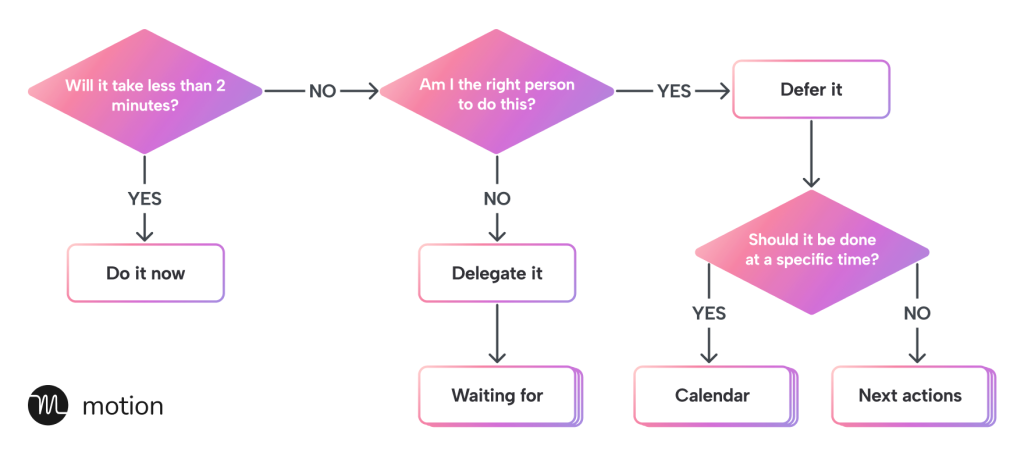
Let’s take a look at how you would apply these GTD implementation tips by working through the GTD Decision Tree
Looking at this image above might seem a little bit confusing and intimidating, but I would walk you through the basic idea in a step-by-step process.
From the moment you wake up in the morning, there are several data and information you would have to deal with. Ranging from the choice of breakfast, errands you would have to run, meetings you have to attend, Emails etc.
All these information are in constant need of your attention and if not dealt with can become overwhelming.
The first question you have to answer is “What is these piece of information?” When you have an answer to this, you would then be able to do of two things.
- First is to take action.
- The second would be do not take action.
Depending on whether an information is actionable or not would further lead to either one of the following directions:
The Trash
Surprisingly enough, a lot of information that we keep on storing and hanging on to actually belongs in the trash.
We suffer from a condition I call digital hoarding.We keep on piling data while fully aware that we would never need any of those stuffs again. You should be scared to delete data that you know you would not need again.
The Someday/Maybe Folder
If after your initial vetting and you decide that a file is important, you can now transfer it into the someday/maybe folder. This is the section where you put the information that you want to review at a later date.
You can place this information in a reference file that you can easily access when you need them.
The next action would be to ask yourself how handling the information would take you. Any activity that you cannot handle in one step is not just an action but a project. A project would need substantial planning.
What is a project?
A project is any activity that would require multiple steps before completion. Along with planning of a project, it is very important that you perform a review to see the project would require further steps.
The next question to ask is “will this task take me less than two minutes?”If it would take you less than two minutes to perform, just go ahead and do it immediately. You would spend more delegating another time to do this activity than just doing it now.
Waiting List
If a particular task would take you more than two minutes, you can decide to delegate to someone else. You have to ensure that this ends up in the waiting list.
The waiting list are the tasks that you have to follow up with. You wouldn’t just hand off a task to someone and forget about it. In the end you are the one that is responsible in ensuring that the person you delegated the task too completes it.
There are two reasons why you would want to defer a task:
- You have a lot of on your hands and you want to complete the task at a particular time
- You need someone to do a particular part in a task (maybe because of a particular skill set).
TIPS: If the reason why you are differing a task is because it is time-based (like a meeting), add it to your calendar.
If the task is not time based and you are looking for someone to just complete a part of the task before you finish, it should end up in your “next actions” list. Omnifocus is a good tool to handle sequential projects.
Read this extensive article on productivity tools you can get and how you can use them – Guide on the best productivity tools for school and work.
